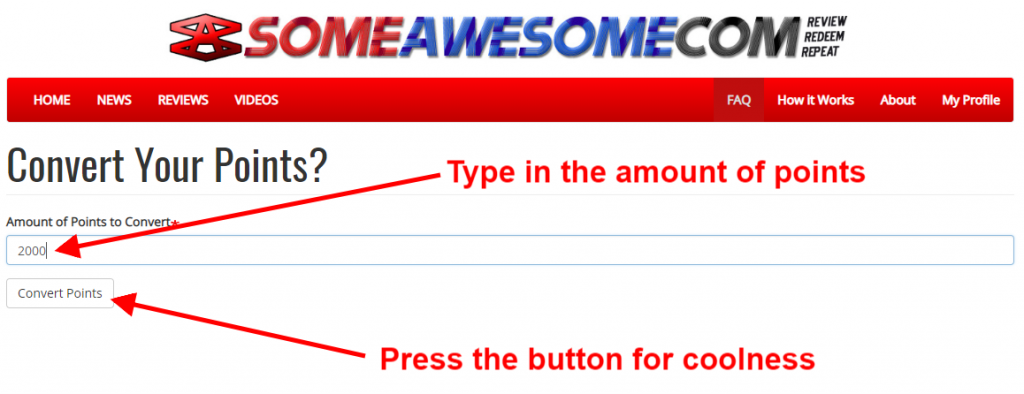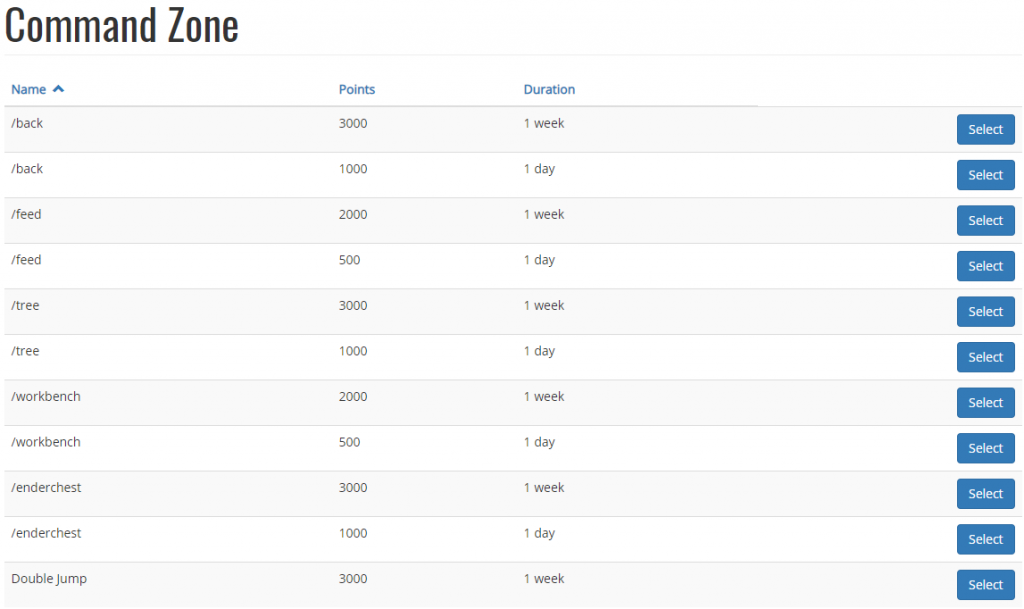Sounds like a band name, right?
While it doesn’t have a lot of the same polish that the rest of the site has, I am nonetheless releasing the initial functionality for MineConnect and its Patreon-exclusive premium section, the Command Zone. Even though the latter is really just an extension of the former, they have their own separate uses which I will explain to you below.
But first, what’s this all about anyway? Well if you haven’t been keeping up, this is all part of the SomeAwesome.com integration that I’ve been cobbling together over the last month or so, in order for players to have a way to earn more in-game currency, while also helping flesh out the content for the new site. It’s a win-win in my book.
How Does It Work?
The premise at its most basic is that you can take the points that you earn on SomeAwesome.com, points that you would normally spend on redeeming Steam keys for new games to add to your library, and instead use those points to benefit yourself in various ways on the Minecraft server. The system is set up to automatically deduct the appropriate amount of points and then connect to the server to fulfill your request. It’s a neat little trick and I’m rather proud of it 😉
You do have to be on the server at the same time for these requests to work, so I understand how this might be a little annoying for those of you with a single screen, but luckily it is easy to minimize Minecraft unlike some other games, so all you have to do is keep SomeAwesome.com up in a browser to use it while your game is still running in the background.
Let’s go into the specifics about how you can take advantage of it.
MineConnect
At the heart of all this is the MineConnect framework, which at its core enables you to use your points on the server. The most basic example of this is converting your points into SAMCoin (the name of our in-game currency) on a 1-to-1 basis. Need an XP boost in-game and you just got a review published? Go to the MineConnect page and select how many points you want to convert, make sure you’re online on the server, and submit. It should take a couple of seconds, but you will get a success message with your remaining point total once it goes through, and you’ll also get a notification on the server that you’ve added to your balance.
Of course, it’s worth noting at this point that for all this to work in the first place you’ll need an account on SomeAwesome.com and some points to convert. You’ll also need to have your Minecraft username in the appropriate field in your user profile, so make sure you do that first.
Command Zone
The Command Zone offers a separate layer of functionality for our Patreon supporters on the Gold tier and up. If you are on this tier and you have an account on SomeAwesome.com (and your Minecraft username is stored in your profile), you’ll have access to this area of the site where you can spend your points on daily or weekly access to a variety of different command permissions.
We only have a handful of available commands at the moment, and all of them are Essentials commands with the exception of Double Jump so if you want to learn more about them, then click the links in this sentence before you purchase them.
Most commands will have the option to purchase them for a full week or a single day. Obviously you will get more for your points if you choose the full week option, but for those players who do not play every day, the day option can be more economical. So it’s up to you and how you play.
Again, you have to be on the server for this to work so please keep that in mind. If you are not on the server, the points will not be deducted and an error will show up.
We Want More Commands!
Feel free to suggest commands that you’d like to see here, I already have a few I’m working on adding (*cough*Treefeller*cough) but be advised that not all commands make sense to add to this list, plus I need to keep some out to have as Command of the Week.
Speaking of which, going forward there will be a week’s notice on COTW to give people enough time just in case the command they’ve purchased is on deck for the following week. This way, as long as you’re paying attention in the group, you’ll never feel cheated out of a command you just bought.
Both MineConnect and Command Zone are available now, although they are both only minimally tested, so please make sure you are following the process stated above. While I’ve done my best to make sure that they are fairly straightforward, I have the benefit of knowing this system inside and out, so feel free to tell me how I’m doing it wrong! 😛
Thanks!
~Serverus